![]() If you've got a speedy internet connection at home, but it seems slow, it's possible its' not the connection itself but the speed of your chosen DNS server.
If you've got a speedy internet connection at home, but it seems slow, it's possible its' not the connection itself but the speed of your chosen DNS server.
To figure out if the DNS servers are part of the problem, check out namebench, a DNS server benchmarking app. namebench compares your existing DNS servers to a large list of other DNS servers, and shows you how they all perform.
When namebench launches, you'll see a window populated with your current DNS server addresses, and a few other settings you can modify:
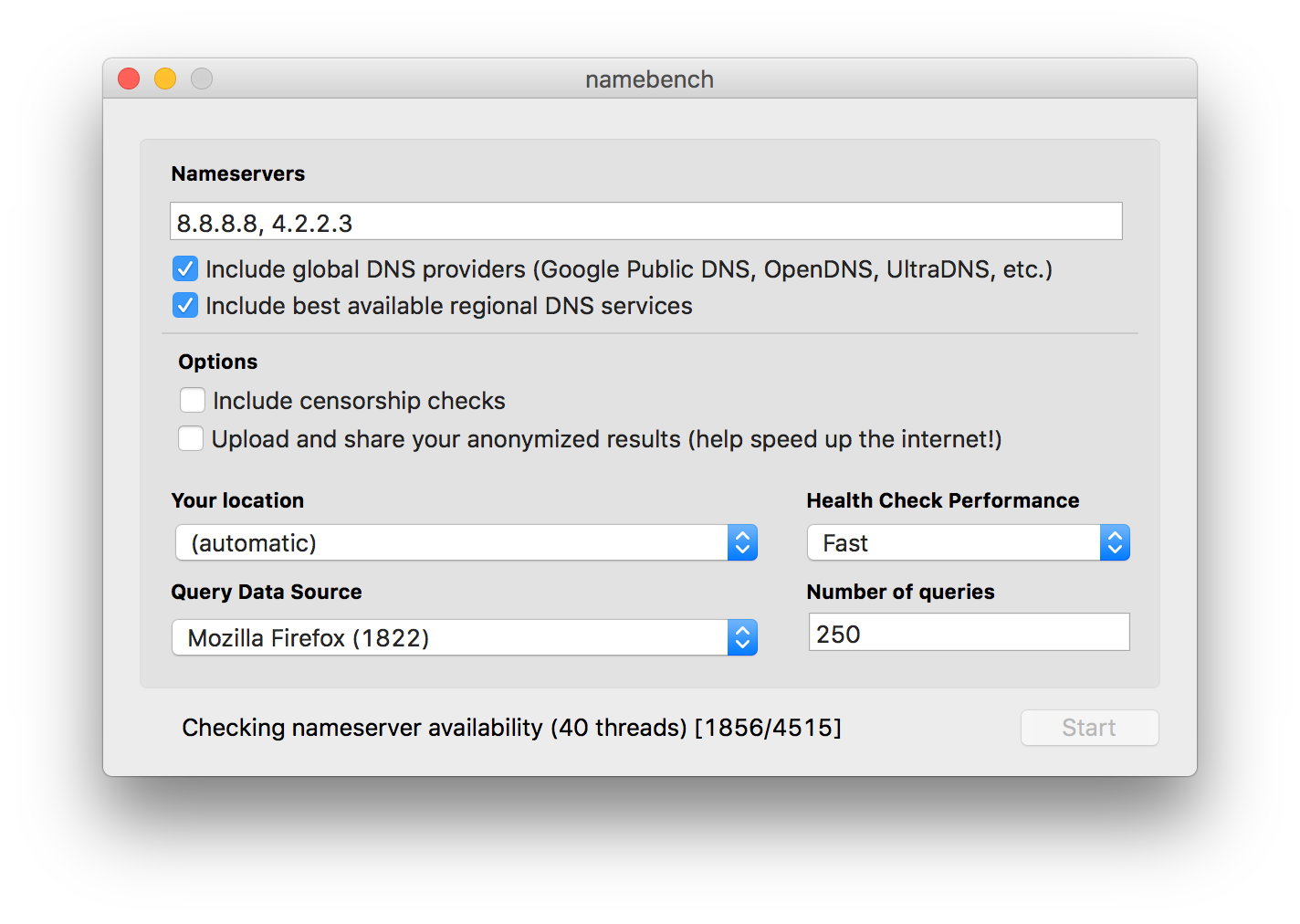
Click Start, then go ahead and find something else to do for a while—the benchmarking process may take 15 minutes or more, depending on how many name servers it can see.
While the app still runs in High Sierra, you won't see any output. However, thanks to commenter Marc K., you can still see the output once it's done. Open Terminal and paste this command:
find /var/ -iname "namebench_*.html" 2>/dev/null | xargs open
This will open the results page in your browser—including the below-referenced eye candy—so you can compare the various DNS that were analyzed. Thanks Marc!
After namebench has done its thing, your browser will open showing a page with results, including some "eye candy" charts like this one...

The report may tell you your current DNS is the fastest, or it may have recommendations for other servers. Note: You may also see lots of scary messages about a DNS being hijacked; you really don't need to worry about these. (CHeck the FAQ for answers about hijacking, and anything else in the output).
namebench can also be built from source, so you could use it in Terminal, but I haven't tried that. It's not new code—the latest version (1.3.1) is from 2010. However, it seems to run fine in Sierra (and Mavericks before that). If you're curious about your DNS servers, I haven't found a better tool than namebench to investigate their performance.
Steve Gibson's DNS Benchmark utility runs on Wine on a Mac and works well.
my browser don't show anything after its done processing
Sorry to hear that, but I'm not directly involved with the app in any way, so I can't really say why you didn't see any results. You could try submitting an issue, but the newest entry there is almost two years old.
-rob.
To see the results, open a Terminal window, then enter this command:
Thanks, only app I have found to find a nice DNS
Since I started running Namebench on High Sierra, the webbrowser doesn't open after it runs, and doesn't provide any alternatives. Anyone else having this issue?
This was a problem back in May 2017, too, so it's not High Sierra. I don't know what changed, but it no longer works for me either. Given the app was last updated in 2010, it's doubtful it'll ever be fixed.
-rob.
Yes, I'm having the exact same issue.
To see the results, open a Terminal window, then enter this command:
Is this working in 10.13.4? I'm not getting a web page to open in my browser.
Did you run the Terminal command? That's the only way you'll see output. I tested it in 10.13.4, and it worked here.
-rob.
Yes, ran the terminal command and it didn't open a web page.
Hmm, not sure what to say ... if you just do a ls -al /var/namebench_* in Terminal, does anything show up? (And is namebench done running? It can take 20+ minutes...)
-rob.
It works nicely for me on Sierra. I suspect the issue is the way the default app for the output file is defined, which is something that can be user-modified and changed as you install and uninstall software on your computer.
Marc K gets the Internet patience award! Thanks Marc for the tip.
I had previously run Namebench in Firefox. I ran again using Chrome and the results came up after entering the terminal command. I got confusing results. In the recommended configuration, the secondary server 75.75.75.75 (Comcast DNSSEC US) showed up but below in black
75.75.75.75 Comcast DNSSEC US cdns01.comcast.net 368.10 0
Too many warnings (7), probably broken.
Rob, are you with Comcast here in Portland? If yes, what do you get when you run Namebench?
I don't use Comcast, sorry.
-rob.
Comments are closed.