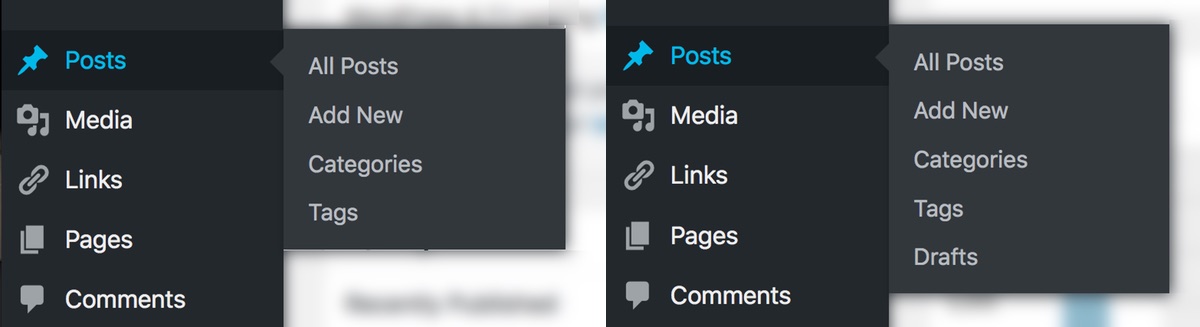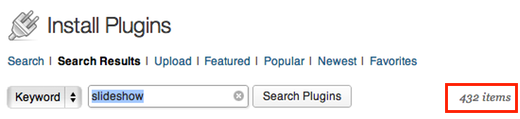A couple weeks ago, our family visited the Evergreen Air and Space Museum. Being an aviation geek, I took a ton of pictures, and wanted to post about 150 of them here on my WordPress-powered blog.
Years ago, I used to make such albums using an app on my Mac, which I'd then upload to my server, reference in a blog entry, and that was that. It's been a while since I've done this, and I know that WordPress' gallery had improved, and that there were tons of extensions that would also create and manage galleries.
So I set off looking for a plug-in to handle my gallery needs. I thought I had a pretty simple list of requirements:
- Ability to batch add images at once via WordPress' built-in Media tools.
- A grid view to easily sort and caption large numbers of images.
- Control over title, caption, and metadata—both customizing those fields, and whether or not they appeared.
- Support for more than one gallery per post or per page.
- The creation of a thumbnail index page must be optional.
- An understandable user interface that didn't have a steep learning curve.
- No reliance on Flash, but with some flashy features via jQuery or similar.
- Ideally, the plug-in would create slideshows that scaled nicely based on screen size/resolution.
So I went to the plug-ins section of the WordPress interface, and ran a search for slideshow.
Yikes, 432 plug-ins?! Problem number one: an overabundance of choice. As I started digging, though, I found numerous duplicates as well as entries for plug-ins that hadn't been updated in years. Problem number two: cruft in the search results reduces their usefulness. I scanned the results, focusing on those with high numbers of positive user ratings.
[continue reading…]