How I configured my 5K TV with bundled computer
After seeing the new iMac with Retina 5K display (I'm just going to call it a Retina iMac from here on out, or even riMac for short), I decided it was time to upgrade my aging but still oh-so-functional mid-2011 27" iMac.
For those contemplating the same upgrade, you may be mulling decisions on processor, RAM, storage, and graphics cards; here's the logic behind each of my choices in those areas, in case it helps you with your decision.
CPU
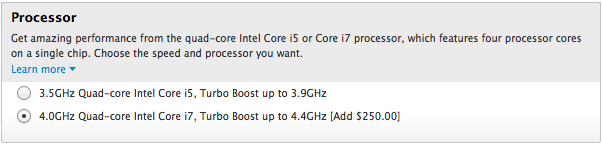
This was the simplest decision to make—I always buy the most powerful CPU I can afford. In the case where the choice is a Core i5 vs. Core i7, I will always go for the Core i7. That's because only the Core i7 supports hyper threading, which, as Apple writes, is "a technology that allows two threads to run simultaneously on each core. So a quad-core iMac has eight virtual cores, all of which are recognized by OS X. This enables the processor to deliver faster performance by spreading tasks more evenly across a greater number of cores."
In addition, by upgrading the CPU, I make the machine more usable many years down the road—whether for my own use, or when reselling to someone else.