Capturing macOS screenshots and onscreen objects
I capture a lot of screenshots—both for this blog, and for our Many Tricks' help files and web pages. Depending on the project, I may need a full screen, a portion of a screen, a window, an object, or some combination of the above. As such, I use a few different ways of capturing screenshots.
First up are the built-in macOS screenshot tools, which you'll find on the Keyboard System Preferences panel, in the Shortcuts tab:
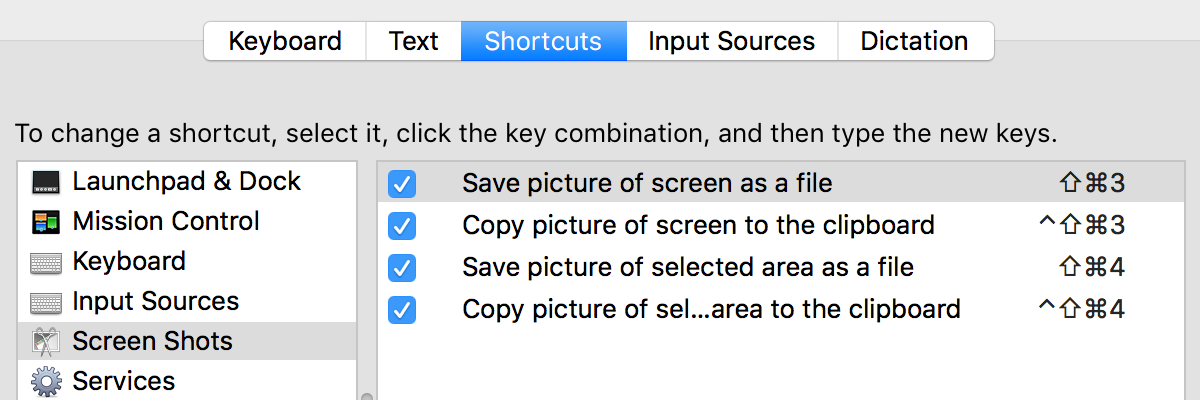
These four commands let you capture full screens or windows, directly to files or to the clipboard. And, for many users, these may be all you need. If that's you, great! (You may want to assign some easier-to-type shortcuts, as these—especially the clipboard variants—require some advanced finger gymnastics.)
I use some of these built-in tools, along with a key third-party app, to handle all my image capture needs.