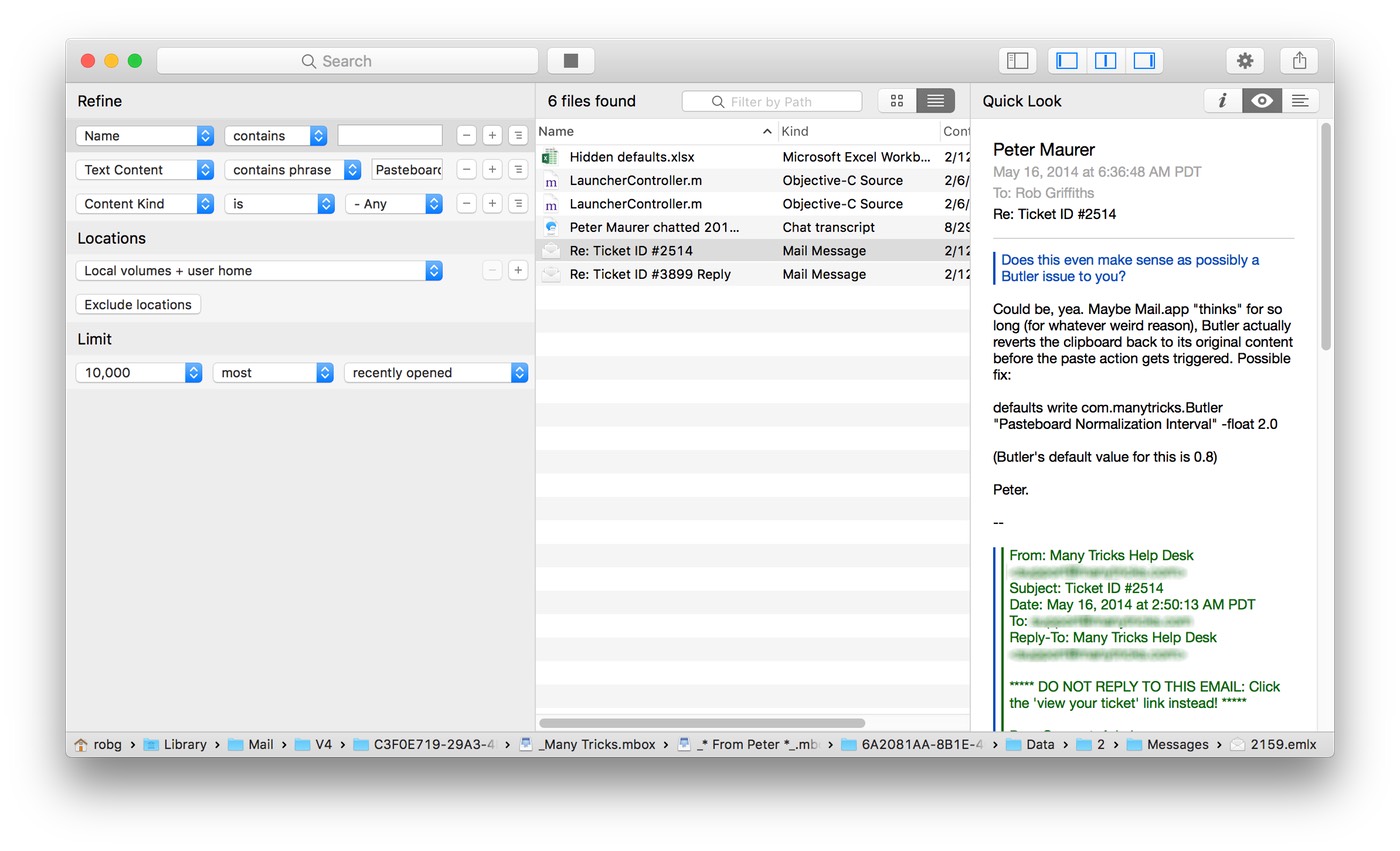![]() As I lamented in a recent entry here, macOS Mail search is totally broken for me. I pointed out that I can use Spotlight, but also alluded to a third-party app. That app is HoudahSpot, and it's what I use to not only search Mail, but any time I need a more-powerful search than I can get through Spotlight's interface.
As I lamented in a recent entry here, macOS Mail search is totally broken for me. I pointed out that I can use Spotlight, but also alluded to a third-party app. That app is HoudahSpot, and it's what I use to not only search Mail, but any time I need a more-powerful search than I can get through Spotlight's interface.
Houdah's UI is a large multi-paned window, with search criteria on the left, results in the middle, and one of file info, Quick Look preview, or text preview in the right-hand pane. Here's how it looked for the same search that failed in Mail:
Using HoudahSpot for a search like this, though, is really overkill—I'd see similar results in Spotlight, because it's a very specific search term that's not going to find a lot of matches. Where HoudahSpot shines is in its ability to build more complex search queries.
As a simple example, I can get rid of the non-email matches in the above search by creating an "all" group that adds the condition that the match must also be an email message:
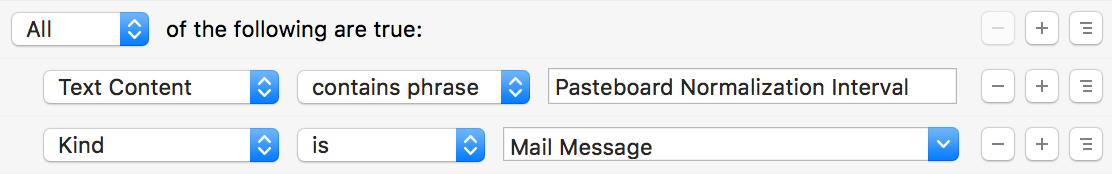
You can do this in Spotlight Finder searches, of course. But I find it nicer to work in HoudahSpot, for a few reasons…
- You can set an item count limit on matches, so you never see a massive list of matches.
- You can specify anywhere to search, not just the current folder or the whole Mac, as with Finder searches. You can customize the menu of places to search, too, showing just what you want to see.
- You can easily save searches for reuse without creating a Smart Folder (which is what happens when you save a Finder search).
- The three-pane view is the ideal setup for browsing results; I can always see my search query, my results, and my choice of file info, Quick Look preview, or text from the file at the same time. Text in the text preview window is selectable, too, making it easy to copy and paste the bits I need. (You can also drag images out of the Quick Look preview view, to save a copy. This is a great way to extract images from email messages, for example.)
- There's a Stop button to halt any long-running searches, for instance, if I accidentally search for 'the' in all files.
Probably the bigest issue with HoudahSpot is overcoming its cost—at $29, it's not inexpensive. But for me, with terabytes of data spread across an external RAID and internal drive, it's been well worth the cost. There is, of course, a full trial version, so you can test it for yourself before you decide if it's worth your own $29 investment.