Folderizing Office 2016
In case you missed it, Microsoft just released Office 2016 for Mac. Well, released if you're an Office 365 customer. I am, so I downloaded the release version today. I'd been playing with the betas, and one thing bugged me: the installer wouldn't let you pick an install folder.
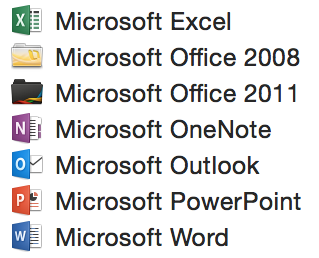 Sadly, the same holds true for the release version; after installation, my Applications folder was the mess as shown in the image at right. Ugh.
Sadly, the same holds true for the release version; after installation, my Applications folder was the mess as shown in the image at right. Ugh.
My Applications folder resides on my boot SSD, and I like to keep it tiny and tidy. Tiny in the sense that only my most-used apps reside here; others are on my RAID. Tidy in the sense that I don't like looking at long lists of apps that all start with the same word, e.g. Microsoft. So things like Office go into a folder, helping at least the tidy side.
Eric Schwiebert of Microsoft tweeted an explanation for this user-unfriendly behavior:
@rgriff @Office @rosyna ‘cuz its now like every other app on the Mac planet. If we ever ship via Mac App Store apps must live in /Apps.
— Erik Schwiebert (@Schwieb) July 9, 2015
While I understand the rationale, I don't agree with it. Office isn't yet in the App Store, and even if it were, that's not where I got it from. So why are you affecting my options for a version that neither exists nor that I even have? In any event, I wanted Office 2016 in a folder, so I set out to find a way to do that.