Get more printer from your printer
This morning, Macworld posted The trick to finding the right printer driver for your Mac, by Ted Landau. I starting reading it, mainly because I find most anything Ted writes to be worth reading. But I didn't think I had a printing problem.
After reading the article, though, I took a look at the print drivers for my laser and inkjet printers (both HP models). I found that, sure enough, both were set to use AirPrint instead of the HP drivers. Using the article's how-to, I switched them to the HP drivers.
So what does that get me? Much greater control over both printers, as seen in these before-and-after shots of the print options available in the Print dialog.

While I don't need access to these options very often, it is quite useful to have them directly accessible from the Print dialog. So if you've got an AirPrint-capable printer, but are printing to it from a Mac, give Ted's article a read and then check out how your Mac is set to print to that printer (or printers).

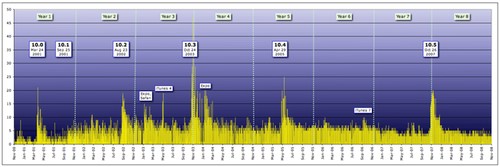
 Hand in hand with my
Hand in hand with my  Me, writing about battling spam on my iOS devices (which lack any sort of built-in spam handling tools):
Me, writing about battling spam on my iOS devices (which lack any sort of built-in spam handling tools):